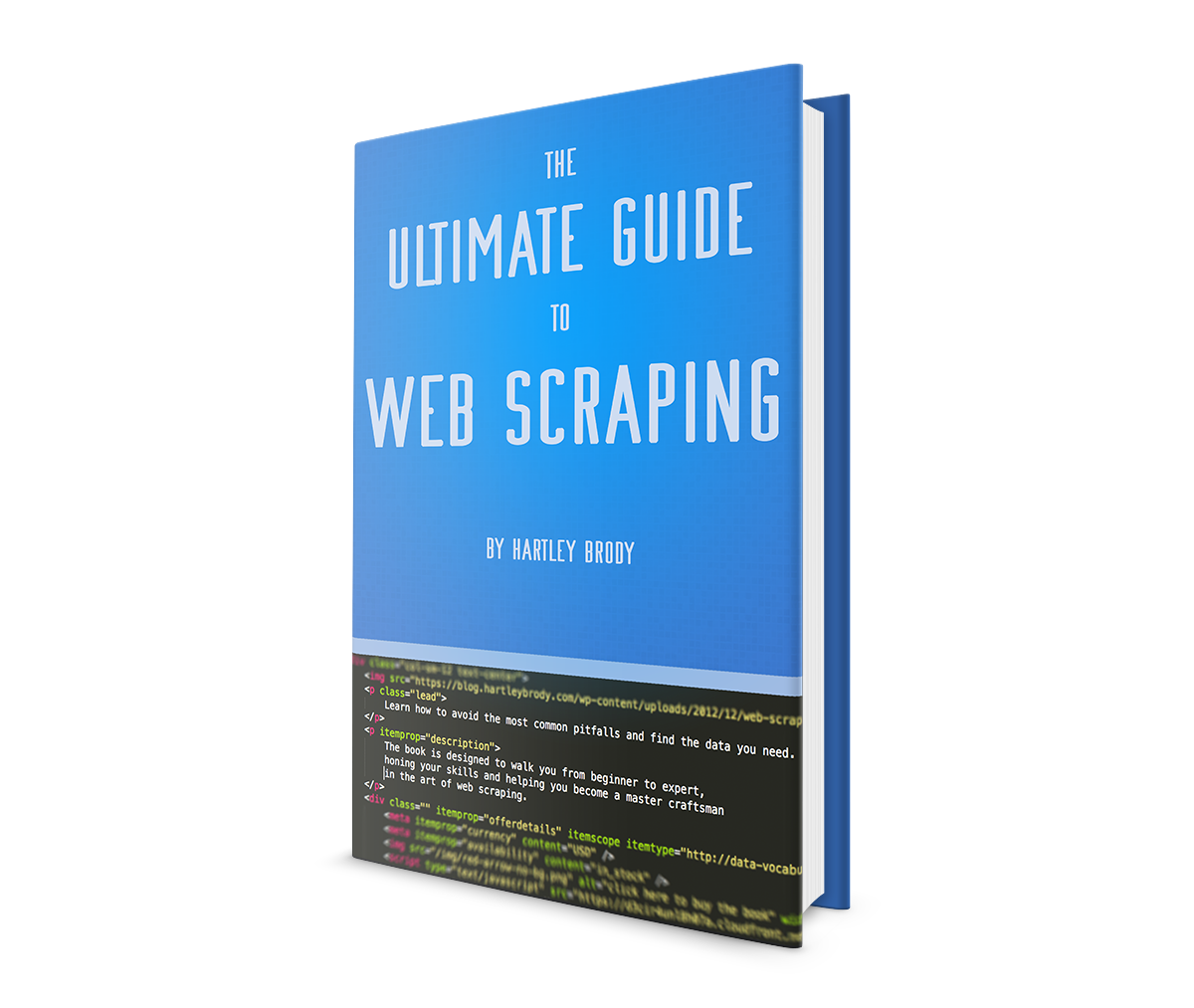How I Mobile Optimized My Website in 5 Minutes
 We’ve all heard that the mobile web is “the next big thing”. And if you’re like me, you spend at least a few hours each week browsing the web on a mobile device. As a site owner, I knew that I should make my blog mobile optimized, but it sounded hard.
We’ve all heard that the mobile web is “the next big thing”. And if you’re like me, you spend at least a few hours each week browsing the web on a mobile device. As a site owner, I knew that I should make my blog mobile optimized, but it sounded hard.
Would I have to create a whole new stylesheet for mobile users? I’d probably have to change the structure of my site or else just install a new theme, which I wasn’t happy about.
And how would I even detect that a visitor was on a mobile device? Using a list of mobile user agents? Aren’t there new ones coming out every month? What would I even have my site do if it detected a mobile browser? Redirect to a mobile subdomain? Gah, that sounds too complicated, I’ll do that next weekend…
But then I read an article on responsive web design using media queries, and five minutes later, I had a mobile optimized site. Here’s how.
 If someone were to gain access to your account, they could hijack your online identity, posting updates and sending messages to your friends. They could read your messages and other private communication, or change your privacy settings. They could even potentially change your password, locking you out of your own account and leaving you feeling violated and exposed.
If someone were to gain access to your account, they could hijack your online identity, posting updates and sending messages to your friends. They could read your messages and other private communication, or change your privacy settings. They could even potentially change your password, locking you out of your own account and leaving you feeling violated and exposed. If your hobby site is starting to turn into something more serious, it can be hard to know what your next steps are, short of paying someone to manage everything for you.
If your hobby site is starting to turn into something more serious, it can be hard to know what your next steps are, short of paying someone to manage everything for you. With more that
With more that  The main flaw with modern email systems is that there is only one inbox, but we use our email accounts for so many different things.
The main flaw with modern email systems is that there is only one inbox, but we use our email accounts for so many different things.
 If you have a website or blog, you probably already have social media share buttons all over the place. Blog articles, product pages, landing pages, and pretty much anywhere else you have content that you want your visitors to share.
If you have a website or blog, you probably already have social media share buttons all over the place. Blog articles, product pages, landing pages, and pretty much anywhere else you have content that you want your visitors to share.