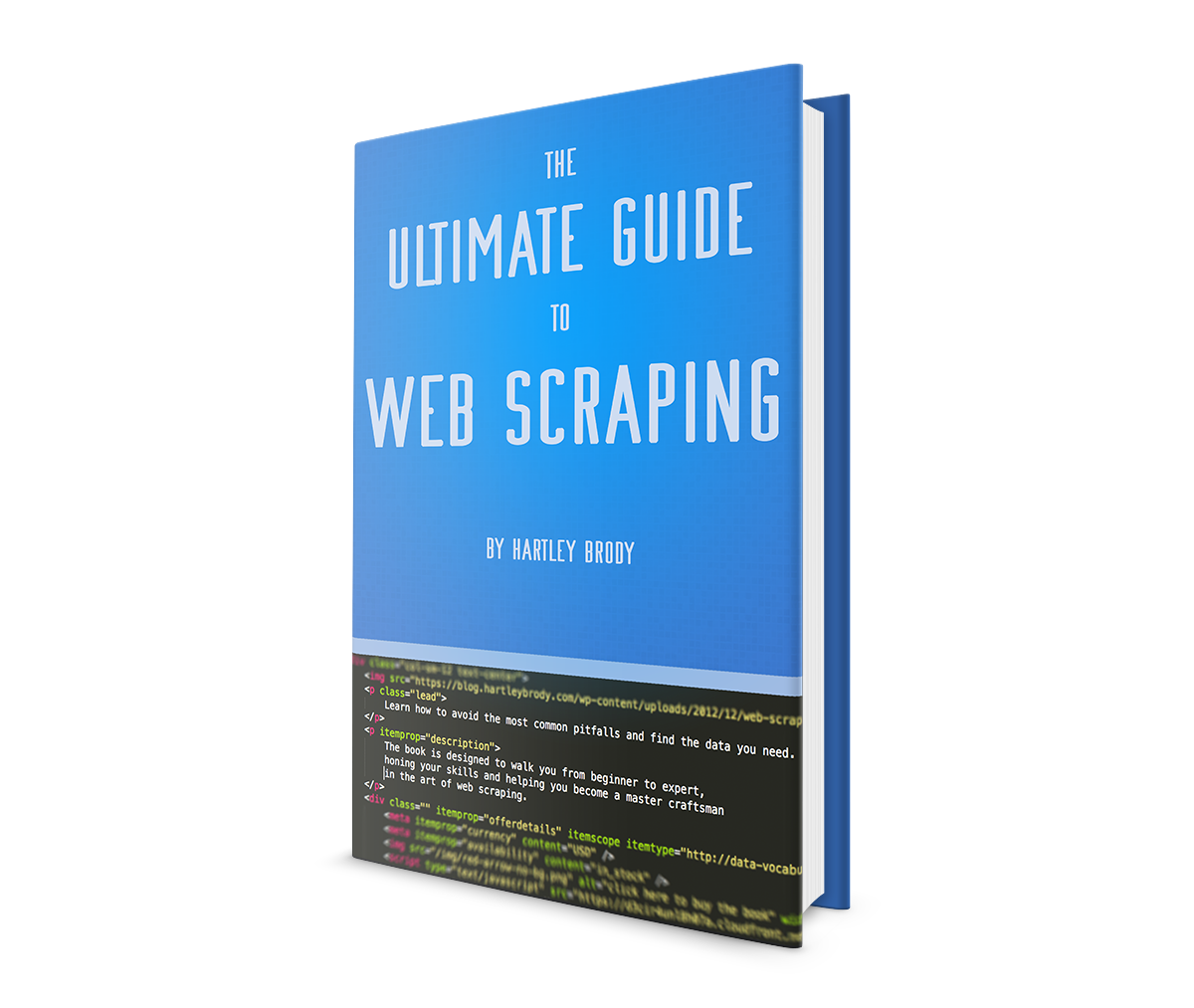So You Want to Build a Chrome Extension?
 I should start by saying that I just released my first chrome extension this afternoon called BuzzKill and I think you’ll like it:
I should start by saying that I just released my first chrome extension this afternoon called BuzzKill and I think you’ll like it:
BuzzKill is a Chrome Extension that automatically removes all Buzz Feed content from your Facebook browsing experience.
- "This extension has helped me reclaim hours of my day!" -Happy User
- "I finally feel like I have my life back" -Happy User
- "With BuzzKill installed, I can rest assured knowing that my children are safe from the most soul-sucking content on the entire internet." -Happy User
Install it now! The code is available on GitHub and I’d be happy to take pull requests, bugs or other issues on there.
The concept is really simple, and it took me about 15 minutes to write the Javascript necessary to make it work from my console. But figuring out how to package it all up as an extension took more work than I was expecting. I’ll run through the stuff I learned here.
 In general, code is written once in a few minutes (or hours) and then read and maintained for years to come. Ensuring that the code you write today is readable and makes sense to other engineers down the line is a Really Good Thing and you should always keep readability in mind as you’re writing code, even for small one-off scripts.
In general, code is written once in a few minutes (or hours) and then read and maintained for years to come. Ensuring that the code you write today is readable and makes sense to other engineers down the line is a Really Good Thing and you should always keep readability in mind as you’re writing code, even for small one-off scripts.
 What do you want your users to do after they sign up?
What do you want your users to do after they sign up? With an extra hour or two of setup, you can have a well-optimized, secure blog that pulls in new visitors and keeps out intruders. Most of these things are one-time setups that you won’t have to think about again.
With an extra hour or two of setup, you can have a well-optimized, secure blog that pulls in new visitors and keeps out intruders. Most of these things are one-time setups that you won’t have to think about again.

 The first product was a social network where students could share outfits and fashion ideas [
The first product was a social network where students could share outfits and fashion ideas [ Last spring, I graduated from college and began working as a software engineer on the Product team at
Last spring, I graduated from college and began working as a software engineer on the Product team at  That’s right, we’re talking about pulling our data straight out of HTML – otherwise known as web scraping. Here’s why web scraping is awesome:
That’s right, we’re talking about pulling our data straight out of HTML – otherwise known as web scraping. Here’s why web scraping is awesome: